Google Ad Manager
Overview
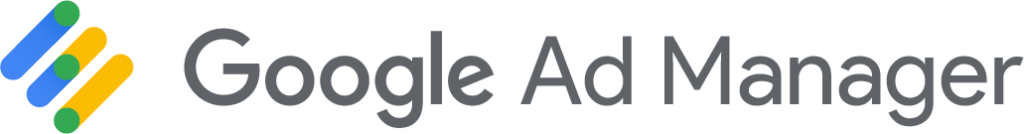
Google Ad Manager is a comprehensive hosted ad serving platform that streamlines your ad management, whether you deliver ads to websites, mobile webpages, mobile apps, games, or a combination. Ad Manager offers a complete toolkit to manage your ads for a multi-screen audience, including:
- One central place to traffic all of your ad networks, apps, games, and sites.
- Advanced forecasting to give you a better sense of how many impressions you will have available to sell to your direct advertisers.
- Total revenue optimization that allows Google AdSense and Google Ad Exchange to compete against other networks in real-time, so you'll get the most revenue for every ad impression.
PARTNER CAPABILITIES
Please contact support at Google Ad Manager for more information.
1. Complete Universal Ads Prerequisites
DEVELOPER MAY BE REQUIRED
The following Universal Ads prerequisite includes providing URI schemes and other components that may require a developer:
DEVELOPER REQUIRED
The following Universal Ads prerequisites involve app code changes:
2. Enable the Integration
Customer Partner
You must Add a Custom Partner specifically for Google Ad Manager.
To manually add a custom partner in your Branch dashboard:
- In the left-hand navigation, under Channels & Links, click on Ads and then Partner Management.
- On the Partner Management page, under More Ad Partners, click Add Custom Partner.
- In the Add New Custom Partner modal, provide a clearly identifiable name, such as Google Ad Manager.
- Click Save and Enable.

NOTE: Branch does not send postbacks to Google Ad Manager and uses your Branch default attribution windows.
3. Create a Branch Ad Link
If you are running paid advertising campaigns, you'll want to create a Branch Ad Link so we can accurately attribute resulting app conversions to the appropriate advertising partner.
Branch Ad Links support deferred deep linking, Android App Links, and iOS Universal Links, as well as web and app conversions.
Learn how to Create A Branch Ad Link.
4. Create a Google Ad Manager Campaign
In Google Ad Manager make sure to replace Branch Campaign Macros with the related Google Ad Manager Macros listed here.
Important notes about Google Ad Manager macros
- Macros are case-sensitive. Use
%%CACHEBUSTER%%, not%%Cachebuster%%.
- Unescaped and escaped macro versions expand differently. Learn more
- Ad Manager inserts macros automatically for third-party creatives or VAST tag URLs if Ad Manager recognizes the third party. For custom creatives and creative templates, you need to add the macros manually. If you are unsure where to place a macro, contact your creative vendor."
After all modifications are done, input the Branch ad links into the related Ad Creative fields in Ad Manager 360:
- Click-through URL
- Third-party impression tracking URLs (optional)
Make sure to hit the TEST Button and verify the links are working before pushing the campaign live.



