Deprecation Notice
Please note that cost data via Branch Ad Links is being deprecated as a feature in 2025.
We recommend customers not start using this feature if they are not currently using it.
Customers that are currently using this feature should consider moving to ROI Hub, which is part of our Performance Pro package.
Overview
In partnership with specific ad networks, Branch supports ingesting cost data through Branch Ad Links with specific parameters. Collecting cost ingestion data using Branch Ad Links will give you a much more holistic view of your ad performance when looking at reports in the Branch Dashboard. This will save time so you don't have to view individual ad network accounts to understand ROI on ad spend.
Prerequisites
In order to enable Cost Data, you first need to:
Create a Branch Dashboard.
Enable Ads for your Branch account.
Contact your Branch account manager or visit our packaging page.
Implement the Branch SDK into your mobile app (iOS | Android)
Ingest Cost via Ad Links
For supported non-SANs, cost data can be ingested through the use of Branch Ad Links in your campaigns for partners that support the following link parameters:
Parameter | Description | Required? |
|---|---|---|
| Cost amount. | Yes |
| Currency of the cost. | No |
| Supported cost models for reporting: | Yes |
Ad Partner Settings
To view the link parameters for a particular ad partner, go to the Link Parameters tab in the Ad Partner Settings section for that ad partner.
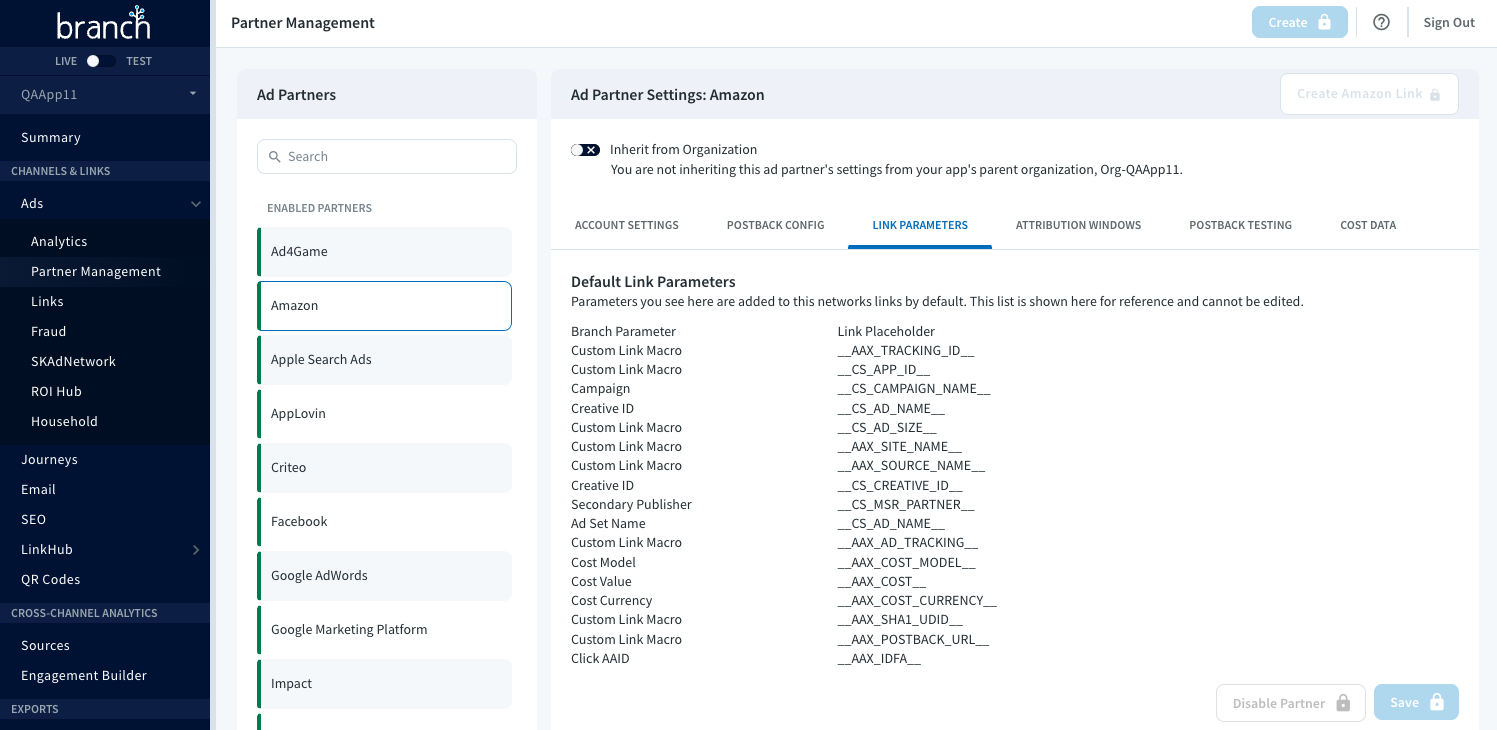
Create Ad Links
To learn more about creating Branch Ad Links, visit our guide.