Link Level Analytics
Dashboard
Link Stats View
As long as your link contains unique tags, you can append ?stats=true to the link and see a breakdown of trends over any period of time.
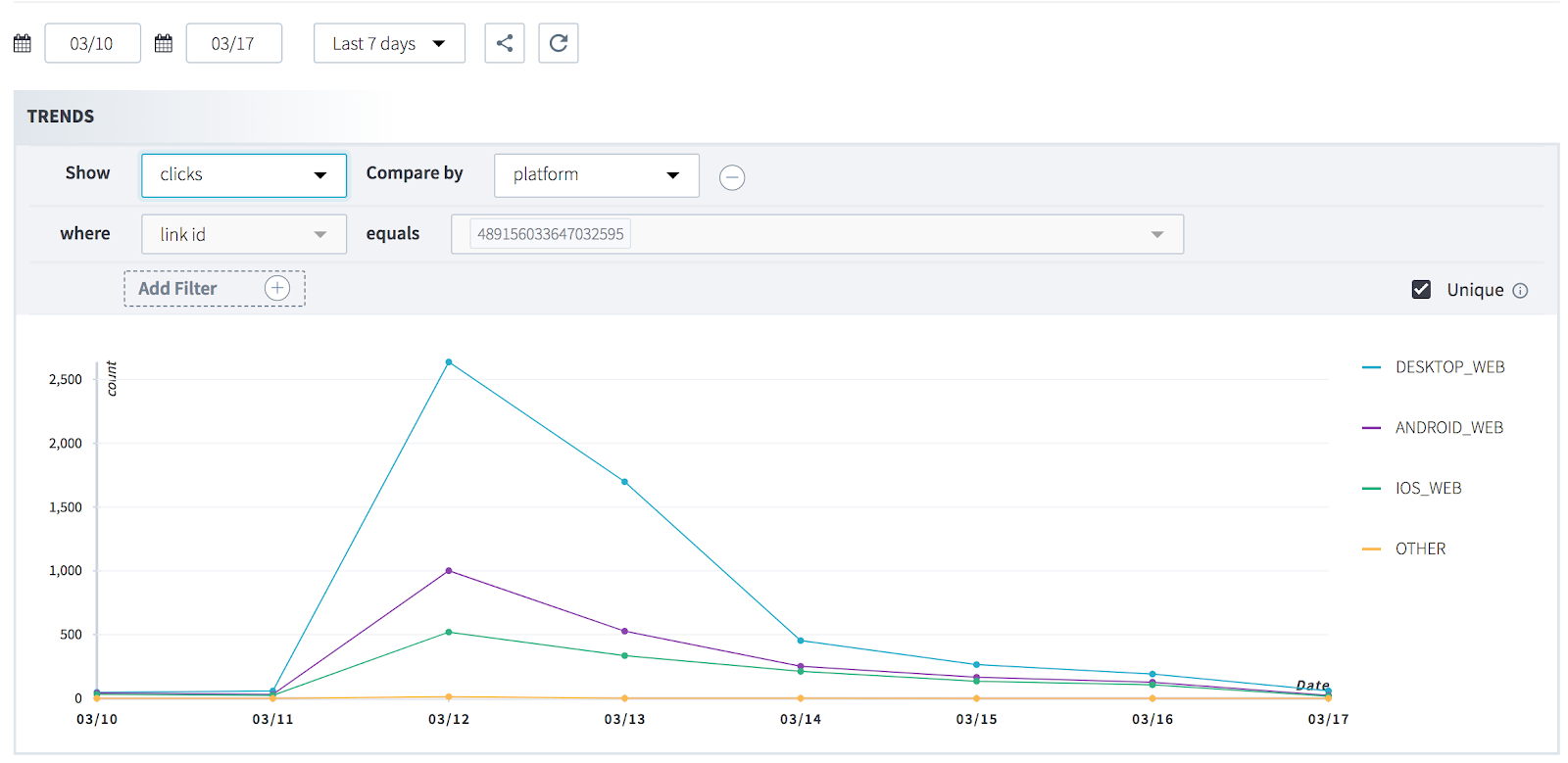
Click Flow
You will also see a breakdown of clicks, installs, and re-opens by platform.
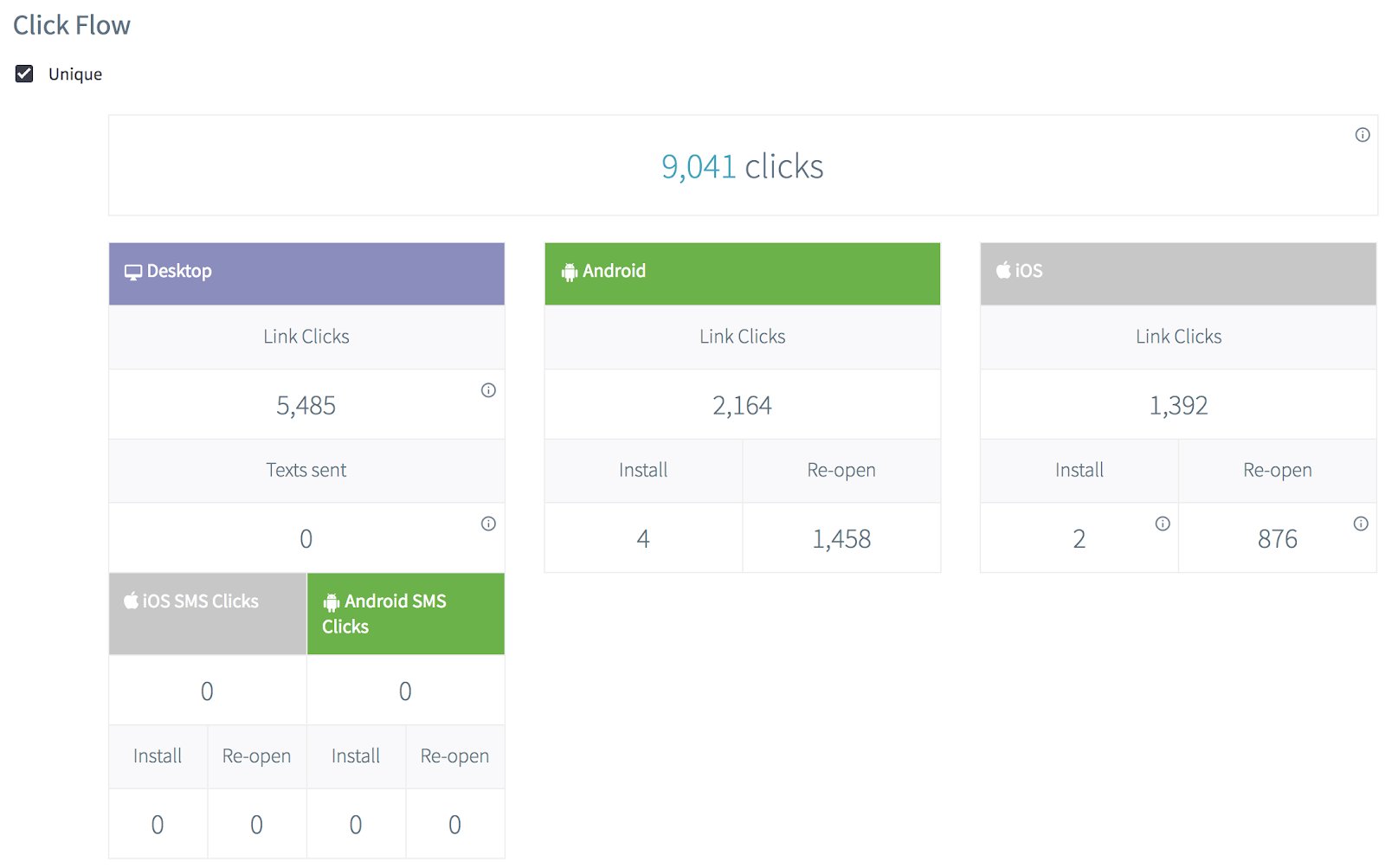
Quick Links
If you created a marketing link on the Quick Links page, you can see a breakdown of analytics for that specific link.
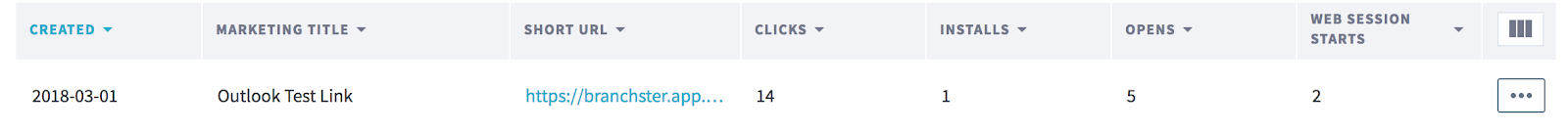
API
To use any form of the API, you need the link ID. You can simply request it from https://api2.branch.io/v1/url, for example:
Request:
HTML
curl -XGET 'https://api2.branch.io/v1/url?url=https://example.app.link/WgiqvsepqF&branch_key=key_live_kaFuWw8WvY7yn1d9yYiP8gokwqjV0Swt'
Response:
HTML
{
"campaign": "new product",
"channel": "facebook",
"feature": "onboarding",
"stage": "new user",
"tags": [
"one",
"two",
"three"
],
"data": {
"$canonical_identifier": "content/123",
"$desktop_url": "http://www.example.com",
"$og_description": "Description from Deep Link",
"$og_image_url": "http://www.lorempixel.com/400/400/",
"$og_title": "Title from Deep Link",
"$one_time_use": false,
"custom_array": [
1,
2,
3,
4,
5,
6
],
"custom_boolean": true,
"custom_integer": 1243,
"custom_object": {
"random": "dictionary"
},
"custom_string": "everything",
"~campaign": "new product",
"~channel": "facebook",
"~creation_source": 0,
"~feature": "onboarding",
"~id": "423196192848102356",
"~stage": "new user",
"~tags": [
"one",
"two",
"three"
],
"url": "https://example.app.link/WgiqvsepqF"
},
"type": 0,
"alias": null
}
Grab the **~id** from the response
CSVs: Manual export or Data Export API
- With the id, you can look at the
last_attributed_touch_data_tilde_idcolumn for any attributed events.
Query API
If you just want to look at the just counts via the query API by specifying the last_attributed_touch_data_tilde_id, for example:
Request:
HTML
curl -X POST -H "Content-Type: application/json" -d '{
"branch_key": "<YOUR_BRANCH_KEY>",
"branch_secret": "<YOUR_BRANCH_SECRET>",
"start_date": "2017-12-14",
"end_date": "2017-12-20",
"data_source": "eo_click",
"granularity": "all",
"dimensions": [
"last_attributed_touch_data_tilde_id"
],
"filters": {
"!last_attributed_touch_data_plus_current_feature": [
"MOBILE_DEEPVIEWS",
"DESKTOP_DEEPVIEWS"
],
"last_attributed_touch_data_tilde_id": [
"458794678159033945"
],
"!user_data_platform": [
"ROBOT"
]
},
"aggregation": "unique_count"
}' "http://api.branch.io/v1/query/analytics?limit=100"
Response:
HTML
{
"results" : [ {
"result" : {
"last_attributed_touch_data_tilde_id" : "271026075193177506",
"unique_count" : 1
},
"timestamp" : "2017-12-14T08:00:00.000Z"
} ],
"paging" : {
"total_count" : 1
}
}
Updated 6 months ago


