Access Invoices
After each invoice is generated, it will be automatically be paid using your credit card on file. Additionally, we will send an email to the billing contact on your account with the details of the charge and a copy of the invoice receipt. In addition to receiving invoices via email, you can access and download them from the Branch dashboard.
App vs. Org Level - Access Invoices
For accounts that only have separate individual apps not tied to a single organization, you can access your invoices directly at the app level.
For accounts that have a single organization that controls several individual apps, you can access your invoices at the organization level.
Access Invoices via Branch Dashboard
- Navigate to Account Settings on the navigation menu.
- Navigate to the Billing tab.
- Under Invoice Details, you will see a breakdown of all invoices generated. Find the invoice you wish to download and click the download icon.
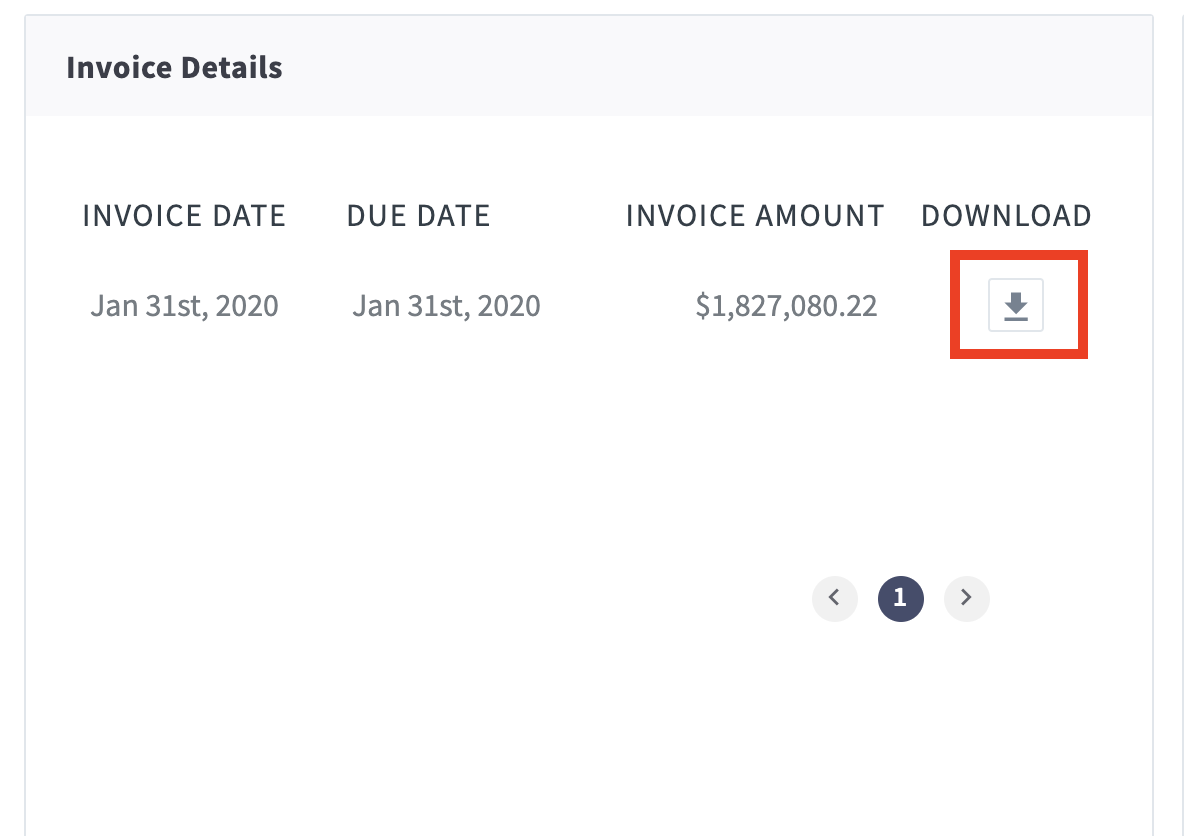
If your billing contact is no longer at your company or you otherwise need assistance accessing copies of your invoices, please reach out to [email protected].
Updated 6 months ago


